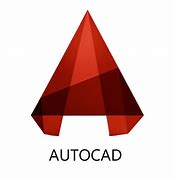AutoCAD has long been the cornerstone of the design and drafting industry, providing engineers, architects, and designers with the tools necessary to bring their visions to life. With the release of AutoCAD 2024, Autodesk continues to build on this legacy, introducing a range of new features and enhancements aimed at improving user productivity, collaboration, and overall experience. In this blog, we’ll explore the most notable updates and what they mean for your workflow.
Enhanced Performance and Stability One of the first things users will notice about AutoCAD 2024 is its improved performance and stability. Autodesk has optimized the software to handle larger files more efficiently, reducing lag and enhancing the responsiveness of commands. These improvements are particularly beneficial for complex projects, where performance issues can significantly impact productivity.
New Command Enhancements AutoCAD 2024 introduces several new commands and enhancements to existing ones, making everyday tasks quicker and more intuitive. Noteworthy updates include:
1. **Smart Blocks:** This feature allows for dynamic block adjustments, reducing the need to create multiple block variations. You can now use a single block and adjust its parameters to fit different scenarios.
2. **Drawing History:** Building on the Drawing History feature introduced in previous versions, AutoCAD 2024 now offers more detailed insights into changes made to a drawing, making it easier to track revisions and collaborate with team members.
3. **Count:** The Count command has been refined to offer more precise object counting and better reporting options, simplifying the task of inventory management within your drawings.
#### Collaboration and Cloud Integration Collaboration is a crucial aspect of modern design workflows, and AutoCAD 2024 makes significant strides in this area:
1. **AutoCAD Web and Mobile Enhancements:**
The web and mobile versions of AutoCAD have received substantial updates, ensuring that users can seamlessly transition between desktop and mobile platforms. Enhanced functionality in these versions allows for more robust editing and collaboration capabilities on the go.
2. **Cloud Storage Integration:** AutoCAD 2024 offers improved integration with popular cloud storage services like Google Drive, Microsoft OneDrive, and Dropbox. This makes it easier to store, share, and access your drawings from anywhere, fostering better collaboration among team members.
Advanced 3D Modeling and Visualization AutoCAD 2024 brings several advancements in 3D modeling and visualization, empowering users to create more detailed and accurate models:
1. **Enhanced 3D Commands:** Updates to 3D commands such as Extrude, Sweep, and Loft allow for more precise control and flexibility when creating complex shapes and forms.
2. **Realistic Rendering:** Improved rendering capabilities provide more realistic visualizations of your designs, helping you and your clients better understand the final product before it’s built. The inclusion of new materials and lighting options further enhances the visual appeal of your models.
Automation and Customization Automation continues to be a focal point for AutoCAD, and the 2024 version introduces new tools to help automate repetitive tasks and customize the software to fit specific needs:
1. **LISP Enhancements:** AutoCAD 2024 brings several updates to its LISP programming environment, making it easier to write, debug, and deploy custom scripts. These enhancements can significantly speed up routine tasks and tailor AutoCAD’s functionality to your workflow.
2. **Automated Dimensioning:** The software now offers more advanced automated dimensioning options, allowing for quicker and more accurate placement of dimensions in your drawings.
User Interface and Experience Finally, AutoCAD 2024 includes several changes aimed at improving the overall user experience:
1. **Dark Theme Improvements:** The dark theme has been refined to reduce eye strain and provide better contrast, making it easier to work for extended periods.
2. **Customizable Workspaces:** Users can now create and save custom workspaces tailored to their specific needs, streamlining their workflow and reducing the time spent switching between different toolsets.
Conclusion AutoCAD 2024 represents a significant step forward in design and drafting technology. With its enhanced performance, new commands, improved collaboration tools, advanced 3D modeling capabilities, and user-friendly interface, it offers a comprehensive package for professionals across various industries. Whether you’re an experienced user or new to the software, these updates are sure to enhance your productivity and help you achieve your design goals more efficiently. Stay tuned for more in-depth tutorials and tips on how to make the most of AutoCAD 2024’s new features. Happy designing!